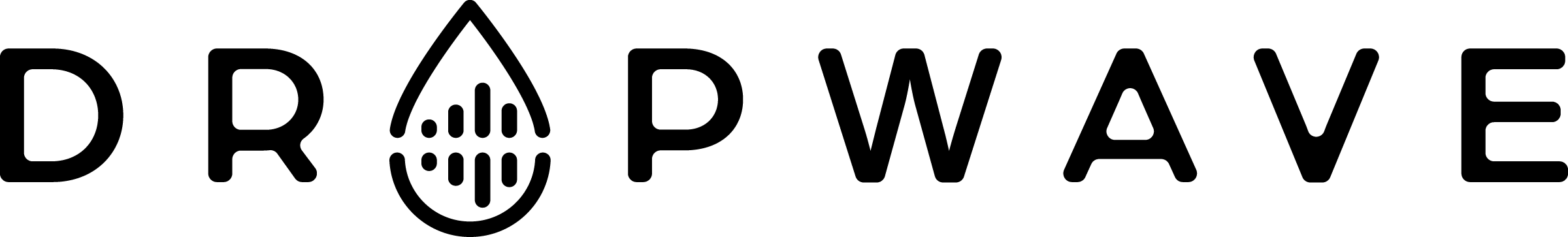How to submit your podcast to the major podcast catchers:
How to connect your Dropwave podcast to the major podcast catchers: 1) Itunes, 2) Spotify, and 3) Podcast Addict. We recommend using your Dropwave RSS found in the screenshot below:
Notice with Dropwave you have the ability to submit your whole network RSS feed or each individual’s show RSS feed. Or both! We recommend using the same email address that you used with Dropwave, when signing up for these catchers.
Itunes
- Create an account to Apple Podcasts Connect.
- In Apple Podcasts Connect, click the Add (+) button and select New Show.
- Choose “Add a show with an RSS feed.”
- Enter the RSS feed URL.
- Choose whether you’d like to restrict user access to the show within your Apple Podcasts Connect account. If you choose to restrict access, and have already set up users in the Account menu, only the users you choose will see the show in Apple Podcasts Connect.
- Click Add.
- Review your show details on the Show Information page to ensure everything looks correct.
- Set the Content Rights and confirm that your show has rights to any third-party content it may contain.
- Provide contact information for the show, so Apple can reach someone if there’s an issue.
- On the left, choose Availability.
- Countries or Regions: Choose where you want your show to be available. You can edit availability at any time.
- Distribution: Choose whether you’d like to make your feed publicly available. Selecting this option makes your RSS feed available in the Apple Podcasts Catalog API which allows podcast app developers to include your show in their app.
- Show Release: Choose whether you want your show to be released right away or select a date and time to release it on Apple Podcasts.
- Click Save.
- Publish your show.
Your RSS feed will be validated before it’s sent to Apple. If there’s an issue, a warning message will appear and must be resolved before you can publish the show. Learn more about validation warnings.
Spotify
- Go sign up for your free Spotify account at https://podcasters.spotify.com, by clicking on “Get Started”.
- After signing up, click on “Add Podcast” in the upper lefthand corner, or click on the “Get Started” as seen below.
- Follow the directions from there!
Podcast Addict
Podcast Addict is Android #1 podcast app with over 10M downloads. Podcast Addict allows you to manage Podcast, Radio, Audiobook, Live stream, YouTube, SoundCloud channels and RSS News feeds from a single app.
Here’s how to submit your podcast to Podcast Addict.
- Log into your Dropwave account.
- Copy your RSS Feed that Dropwave produces.
- Navigate to https://podcastaddict.com/submit.
- Follow the instructions on Podcast Addict website. Podcast Addict will ask you for your podcast’s RSS feed URL. Copy + paste your RSS feed, then click Submit.
- Your podcast has now been submitted to Podcast Addict. If there are no errors during the submission process, your podcast will become searchable within Podcast Addict within 24 hours.